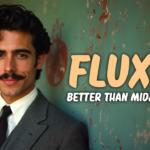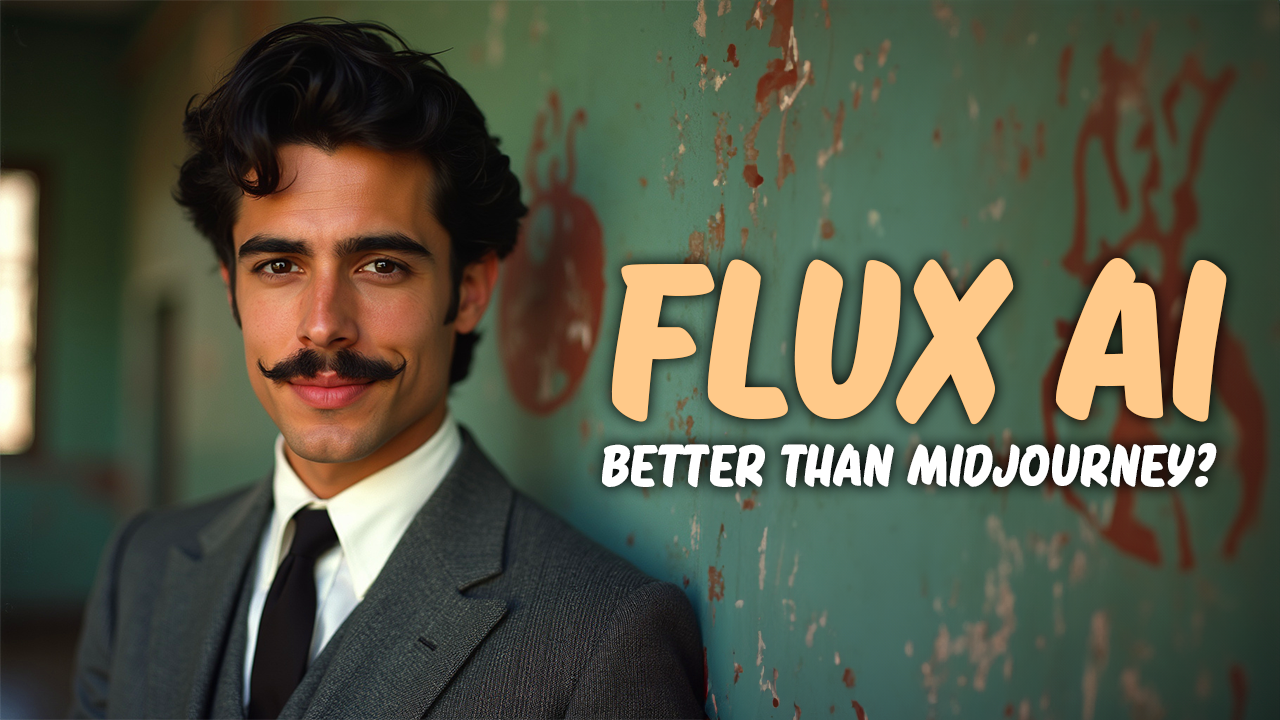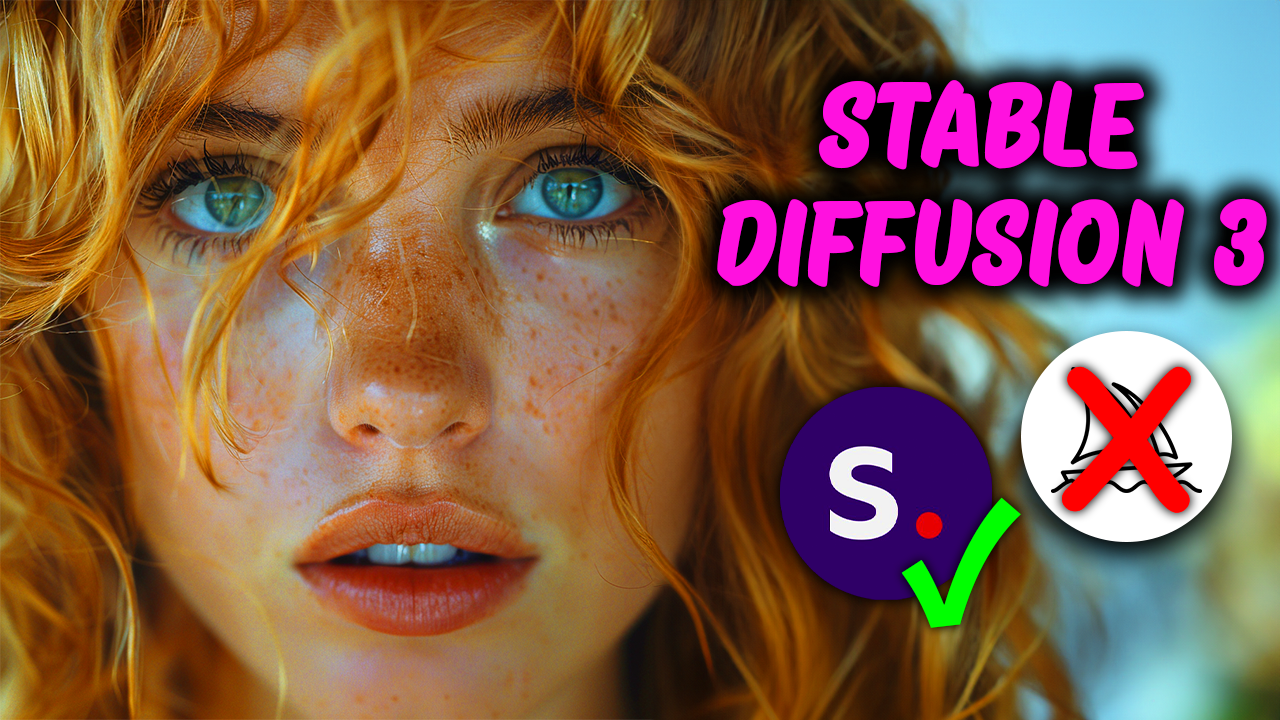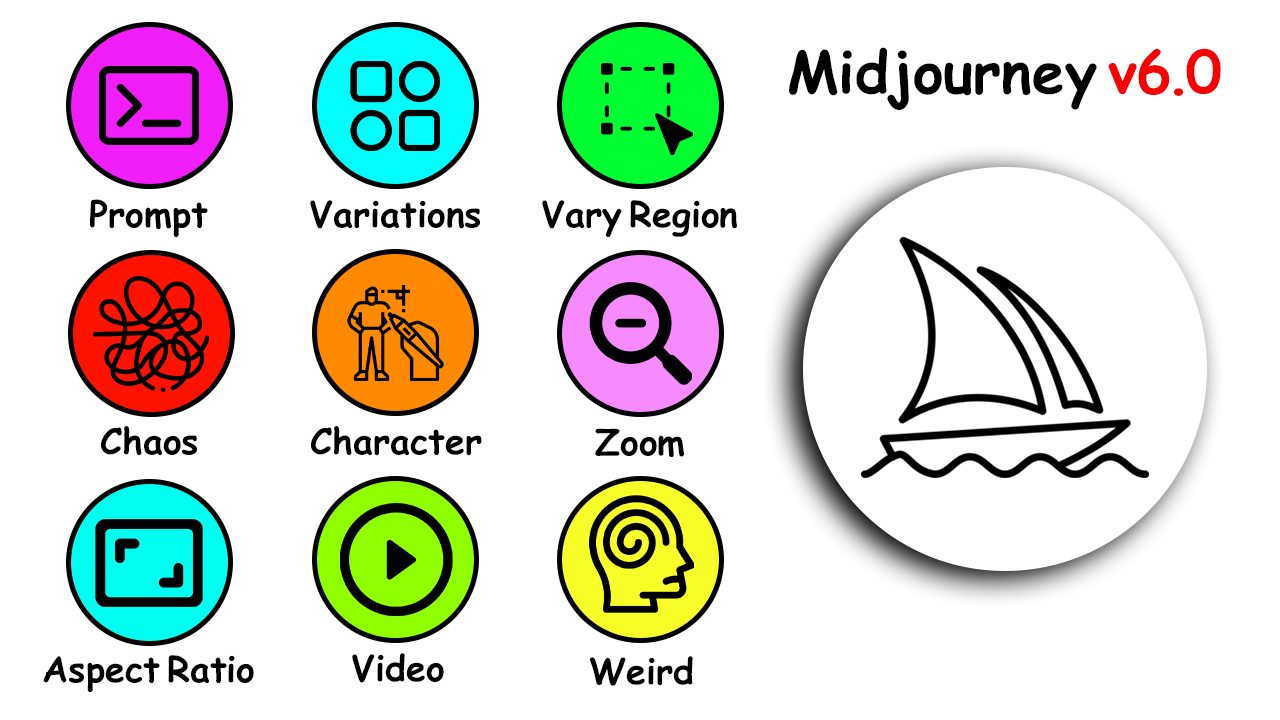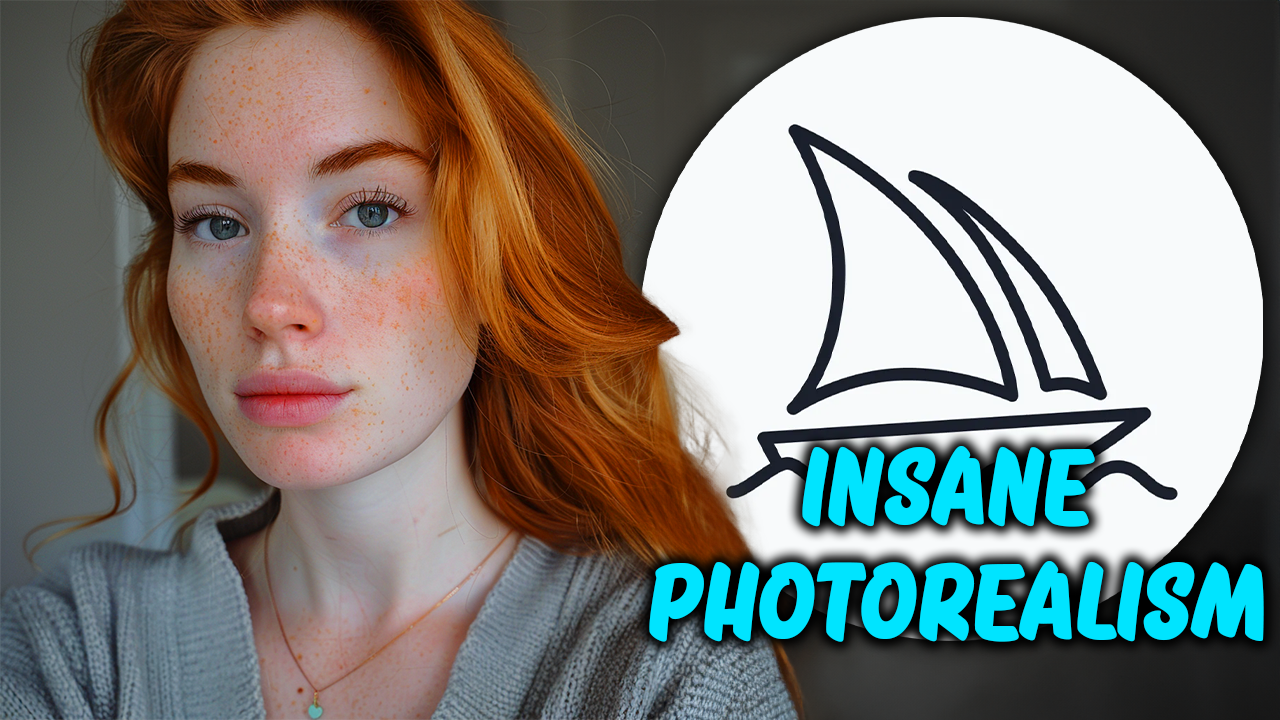
SECRET Midjourney V6 Tips for Generating Photorealistic Humans (best results)
- AI Catalyst
- July 29, 2024
- Blog
- 0 Comments
I
f you want to generate highly photorealistic images with Midjourney, here are useful tips that will make your images indistinguishable from real photos.
1. Use the "Phone photo of" Structure
To achieve a natural and lifelike appearance in your images, begin your prompt with “Phone photo of.” Follow this with the subject you want to capture, adding a brief description of its details and setting, separated by commas. At the end of your prompt, include the parameters –style raw and –ar 9:16. The –style raw parameter enhances the natural look of the image, while –ar 9:16 adjusts the aspect ratio to a vertical format, simulating the dimensions of a typical phone camera shot. Additionally, keep the Stylize or –s value between 0 and 100 to prevent faces from looking too unnatural or AI-generated.
Here are some examples of the impressive results you can achieve with this prompt structure.


2. Use "Posted to [social media], [year]" in Your Prompts
To enhance the photorealism of your images, try adding the phrase “posted to” followed by a social media platform like Reddit, Facebook, or Instagram, and the year they were posted. This trick makes your images look like they were actually shared on these platforms. By doing this, you’ll add an extra layer of realism, making your creations even more convincing.
Here are some examples of what you can achieve with this prompt.


3. Upscale your images with AI
Right now your images already look super photorealistic but there is another way to make them more convincing. To eliminate strange artifacts and fix distorted faces, you can use an AI upscaler like Magnific AI. This tool can significantly improve the quality of your images, making them look much more photorealistic.
Magnific AI is a paid tool, but it offers a free limited trial. Set the creativity value to -2 and the mode to “Portraits” for the best results. These settings help to refine the image details and enhance facial features

Midjourney output

upscaled with magnific ai
4. Describe the lighting and use photographer names
To generate realistic images that look professional, describe the lighting in detail and include the names of well-known photographers in your prompt. You can also add phrases like “high-quality contest-winning street photograph” to elevate the quality. This approach adds a professional touch and can make your images resemble street photos.
Here are some examples of photographer names you can use:
- Henri Cartier-Bresson
- Steve McCurry
- Ansel Adams
- Dorothea Lange
- Annie Leibovitz
- Vivian Maier
Here is what you can achieve with this prompt technique.


5. Keep the prompts short and precise, don’t use camera names
While many people recommend including camera names in your prompts, it’s actually not very effective and often has little to no impact on the final image. Instead, focus on keeping your prompts short and precise. Clear and concise descriptions are more important and tend to produce better results, making your images look more realistic and professional.
By avoiding unnecessary details like camera names and sticking to straightforward prompts, you can achieve impressive photorealistic images.
Conclusion
By following these tips, you’ll have all the techniques you need to create photorealistic images in Midjourney. There is no need to spend money on overpriced courses that offer little value. With the right prompts and a bit of practice, you can produce stunningly realistic and impressive images. Watch the video version of this article on our YouTube channel!
Related Posts

- AI Catalyst
- October 18, 2023
DALL E 3 vs Midjourney. Ultimate Comparison (Best AI Image Generator)
https://youtu.be/2Sp3nCDGf78 Midjourney finally has a serious competitor. DALL·E 3 from OpenAI ..

- AI Catalyst
- October 1, 2023
Secret Method of Creating THE BEST AI Art. Midjourney AI Tutorial!
Today, I will show you my secret method of creating THE BEST possible AI art. To make things ..