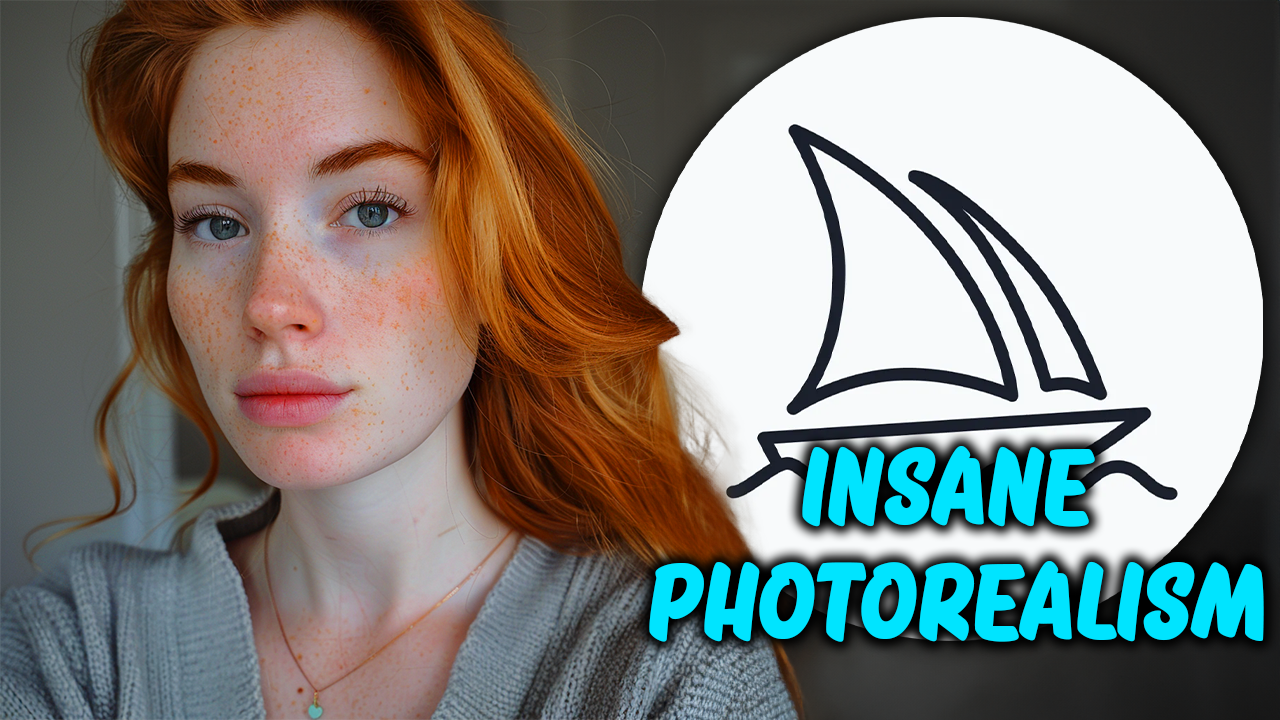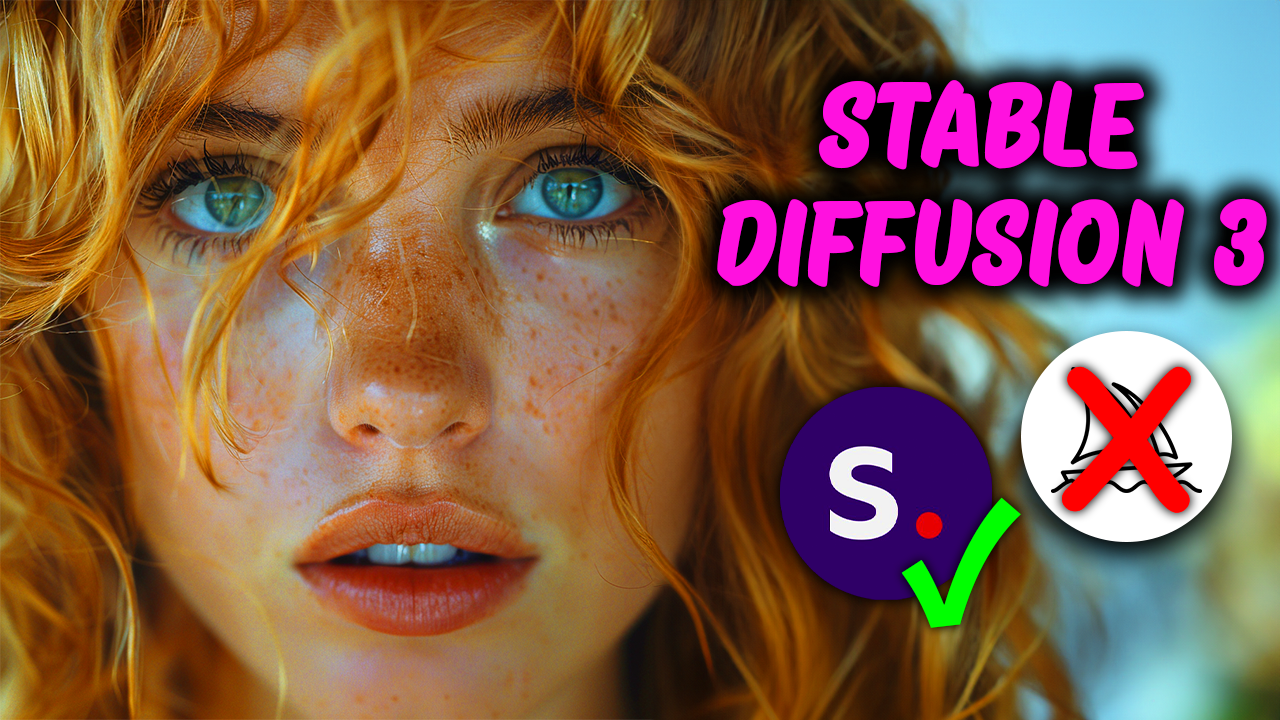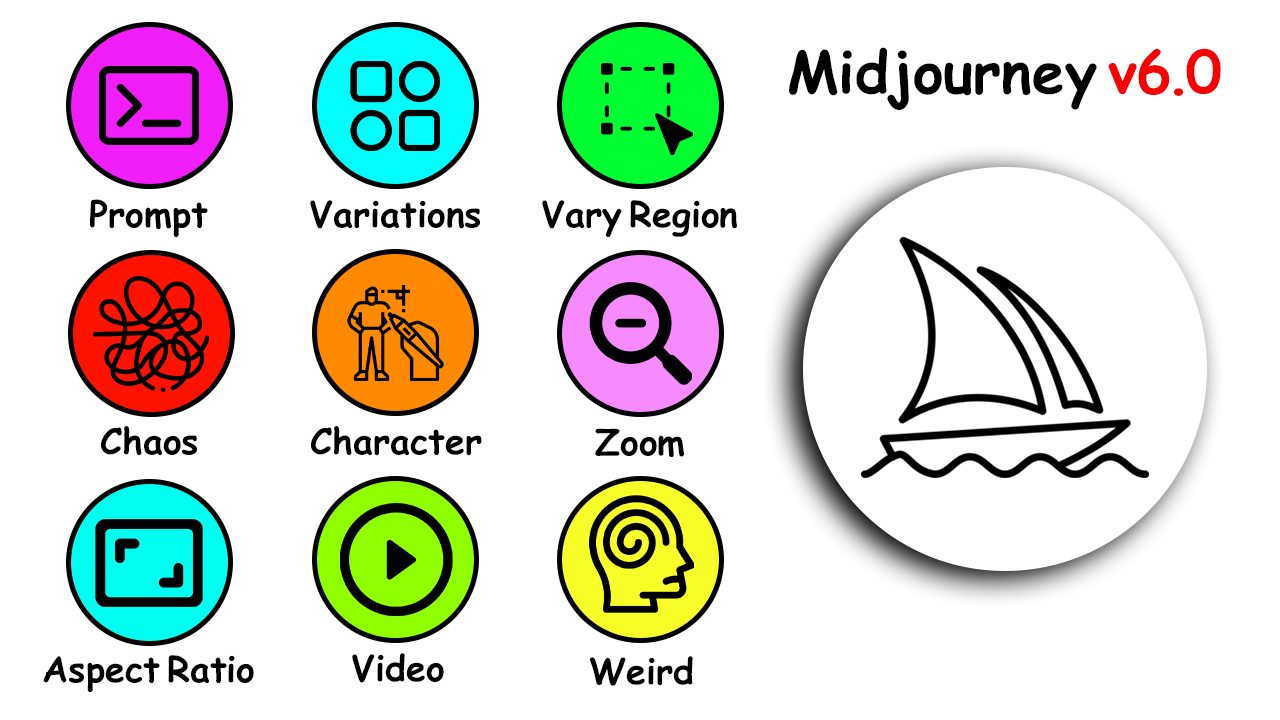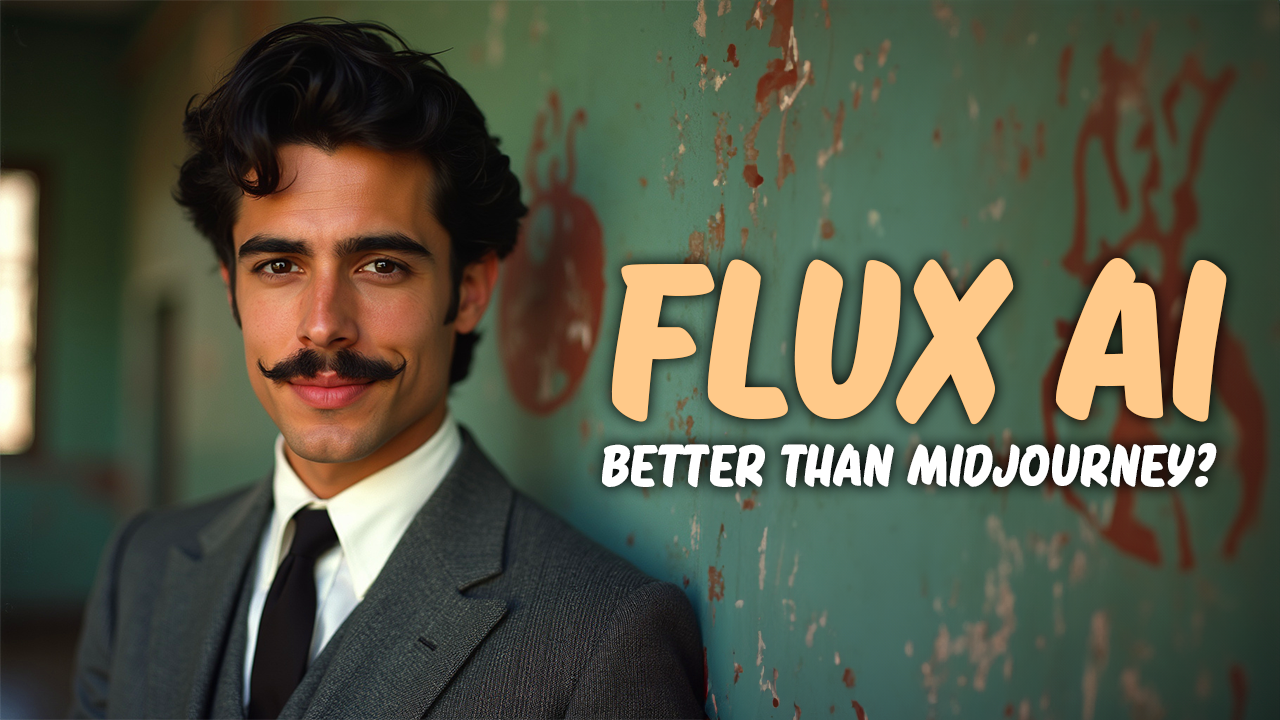
Flux AI Review | This AI DESTROYS Midjourney? | Full Review and How to Install Flux AI
- AI Catalyst
- August 14, 2024
- Blog
- 0 Comments
T
he developers of the original Stable Diffusion have recently released Flux, a mind-blowing AI Image generator that outperforms Midjourney, Stable Diffusion, and DALL-E. It is completely free and you can even run it on a laptop. In this article we will go through the main features of Flux AI, compare it with Midjourney v6.1 and I’ll show you how to install and run it on your own PC.

Three Distinct Versions:
Flux is developed by Black Forest Labs, the team behind the original Stable Diffusion. It is the largest open-source text-to-image model to date with 12 billion parameters.
Flux AI offers 3 different versions:
the first one is Flux Dev: This version is open-source and available for non-commercial use. It provides great results but you need powerful hardware to run it.
The second one is called Flux Schnell: This is a smaller version of the base model that operates up to ten times faster. This version balances speed and performance.
The most powerful version is Flux Pro: this is the top-tier model available through an API, designed for professional and commercial use. It offers the highest performance and integration capabilities for businesses.
High Quality and Detailed Images:
Flux AI excels in producing images with superior detail and realism. It uses advanced transformer-based models, which enable it to generate images that are not only aesthetically pleasing but also adhere closely to the given prompts. This means that it can generate images involving multiple characters and many details.


Accessibility and Ease of Use:
You can easily access Flux AI models through platforms like Hugging Face and fal.ai. These platforms provide a seamless interface for running the models, enabling users to generate images with minimal setup. Additionally, Black Forest Labs offers comprehensive documentation and support to help users get started quickly.
Performance and Benchmarking:
In benchmarking tests, Flux AI has set new standards in various categories, including visual quality, prompt following, size and aspect variability, typography, and output diversity. It consistently outperforms other models like Midjourney v6.0, DALL-E 3 (HD), and SD3 Ultra, establishing itself as a leader in the field of AI image generation.
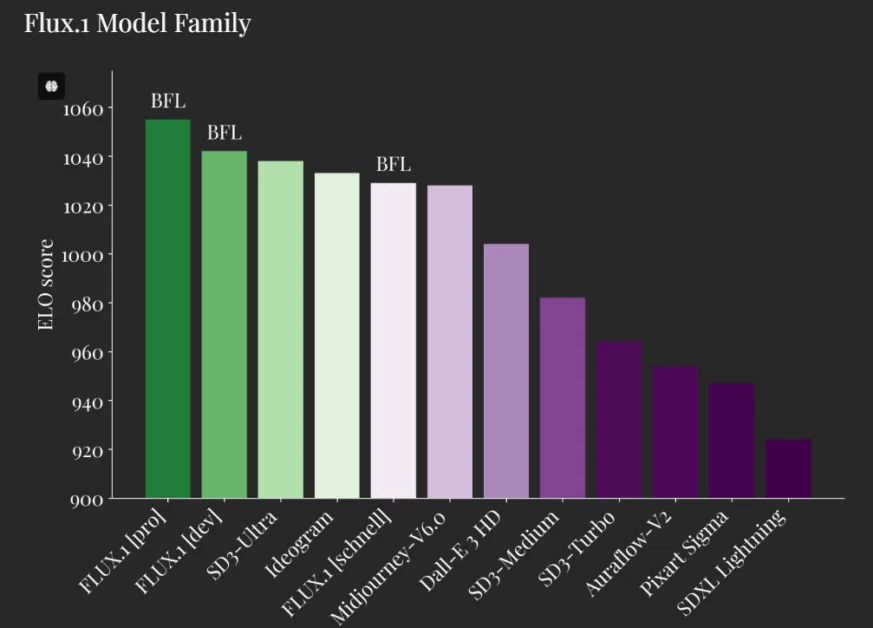
Innovative Use Cases and Future Developments:
Beyond static image generation, Black Forest Labs is also exploring the potential of Flux AI for text-to-video applications. This expansion into video synthesis promises to bring the same level of quality and innovation to dynamic content creation, opening new possibilities for filmmakers, animators, and digital artists
Is Flux better than Midjourney?
Flux AI also has an advantage in flexibility—it is completely free and open-source, meaning users can run it locally, whereas Midjourney is a paid service. Speed-wise, Flux Schnell operates faster than Midjourney, especially for high-demand applications.
In conclusion, while Midjourney might still be preferable for purely artistic, abstract, or surreal projects, Flux AI offers better performance, speed, and realism, making it a superior choice in many other scenarios.
To see an in-depth side-by-side comparison of Flux AI and Midjourney in action, check out our YouTube video, where we put both models to the test with various prompts and use cases.
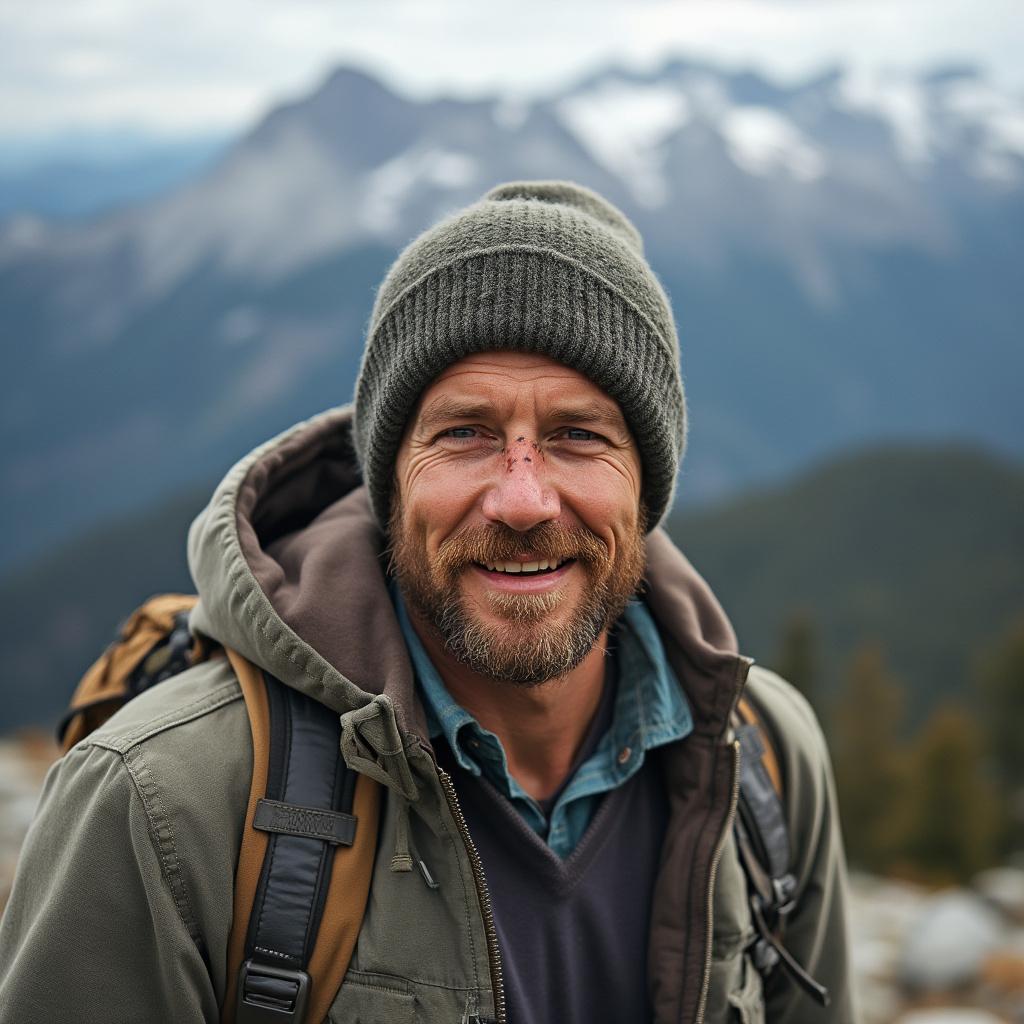
FLUX PRO

Midjourney

FLUX PRO

Midjourney

FLUX PRO

Midjourney
How to Install & Use Flux AI
There are two ways to use Flux AI:
-
API Access: You can use Flux via platforms like Fal.ai or Replicate.com but it’s not free.
-
Local Installation: For those who prefer running it locally, here’s a step-by-step guide to get Flux working on your machine:
Step-by-Step Guide to Installing Flux AI Locally
Step 1: Install SwarmUI
SwarmUI simplifies the complex process of running AI models like Flux locally by providing a user-friendly interface and automating backend processes. Start by downloading SwarmUI from GitHub. If you’re on Windows 10, manually install Git and DotNET 8 before proceeding. Windows 11 users get this automated.
- Download the Install-Windows.bat file and run it (avoid installing in Program Files).
- If it closes after you launch it, run it again—it sometimes requires a second attempt.
- After installation, an icon will appear on your desktop to relaunch the server at any time.
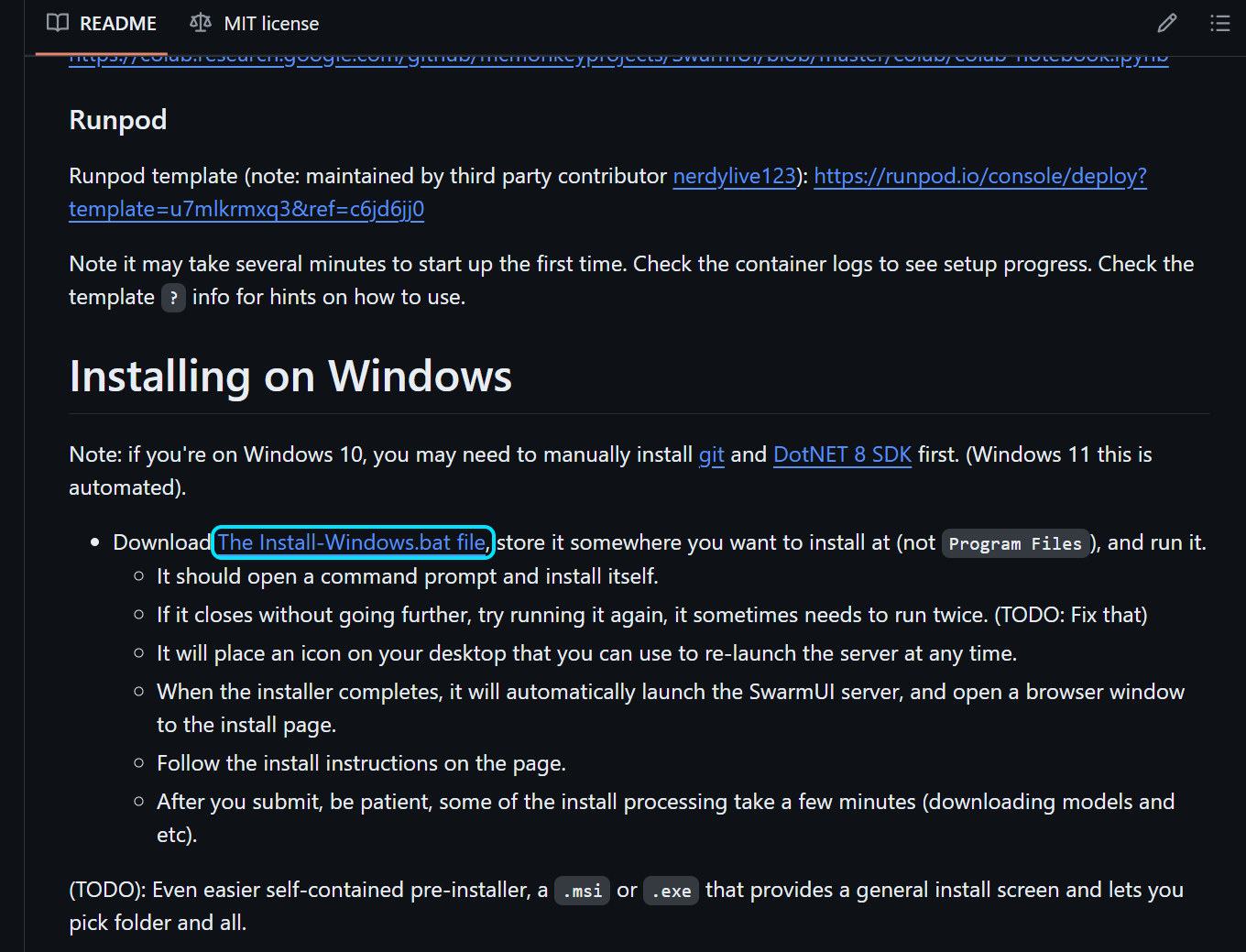
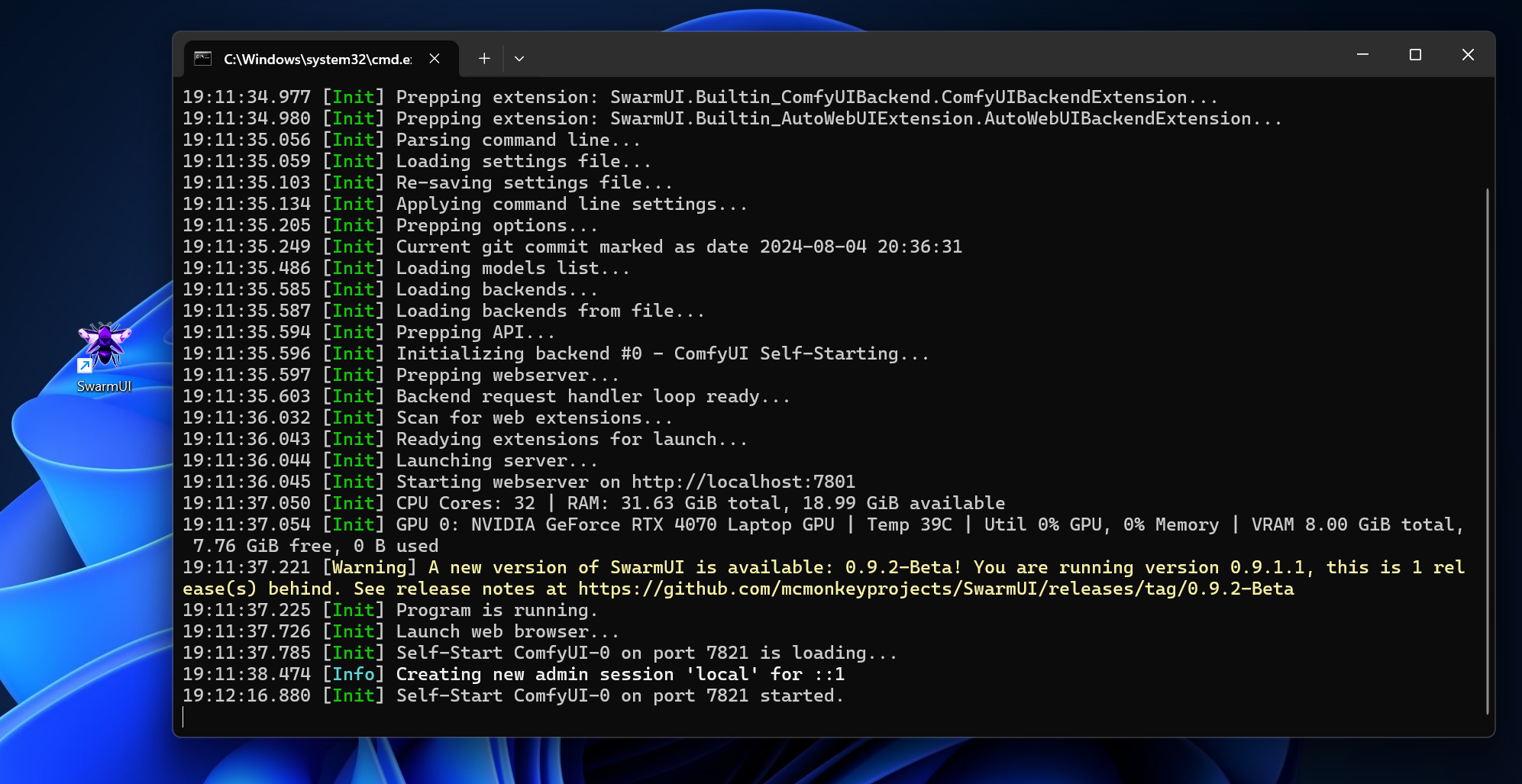
Once installed, SwarmUI will automatically launch and open the setup page in your browser. Follow the instructions on the page, and be patient—some downloads (like models) may take a while.
Step 2: Download the Flux Model
Next, download the Flux model files based on your GPU’s capacity from Hugging Face:
- For 16GB+ GPUs, download the larger model from here.
- For less powerful GPUs, use the Flux Schnell version.
Download both the “ae” file and the large Flux model file of your choice.
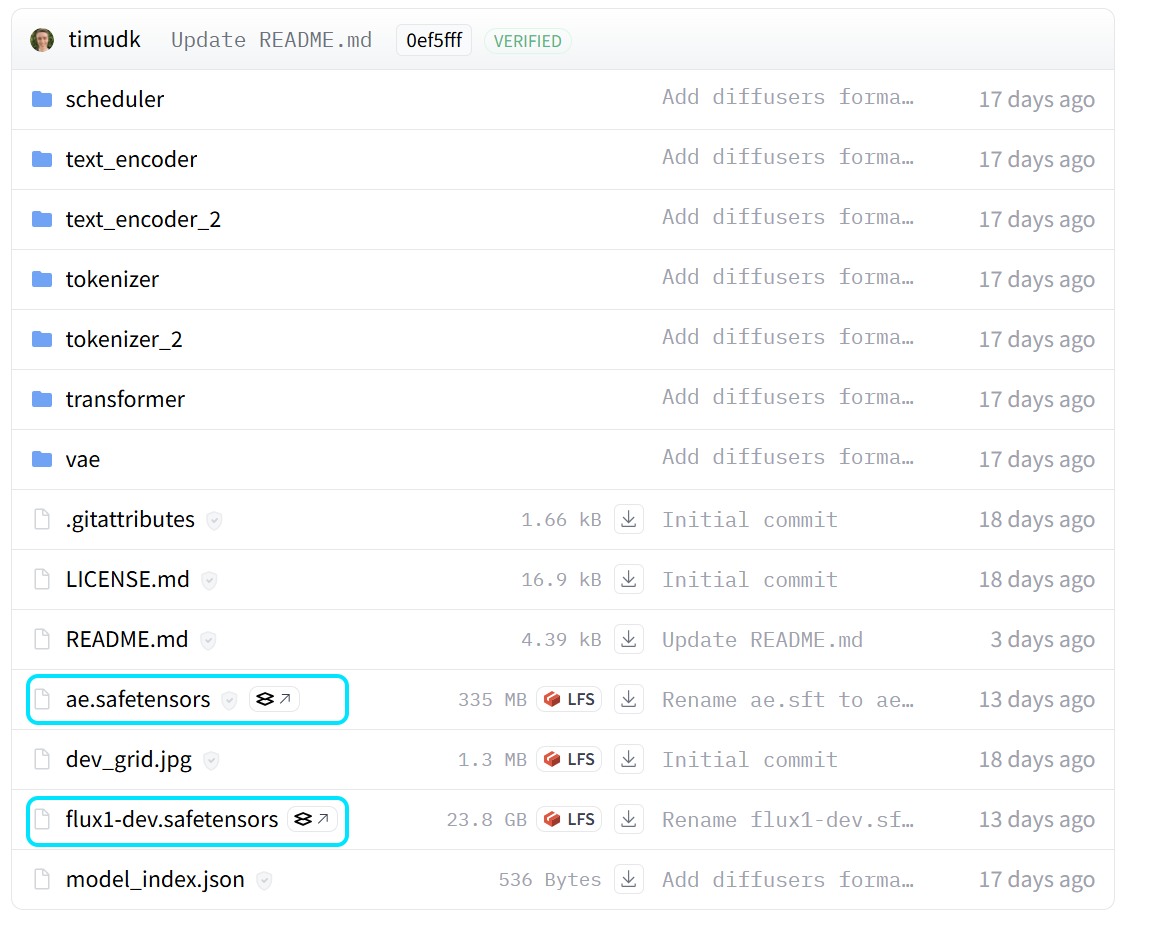
Step 3: Set Up the Model in SwarmUI
Move the downloaded Flux files to the appropriate directories:
- Place the Flux model in
SwarmUI/Models/unet. - Place the “ae” file in
SwarmUI/Models/VAE.
Close the app (both browser and command window) and restart SwarmUI using the Launch-Windows.bat file. Flux should now be selectable within SwarmUI.
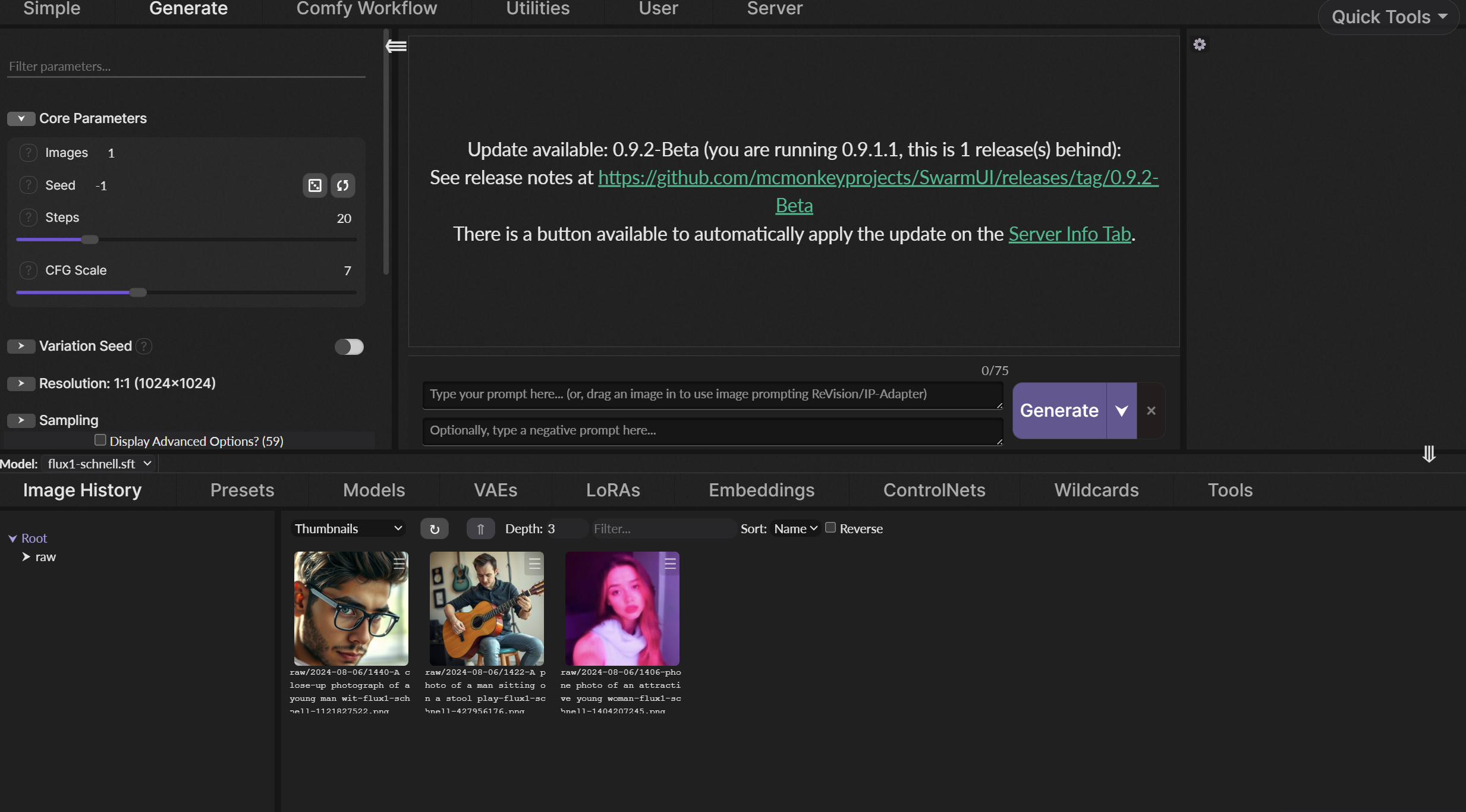
Step 4: Generate Images
Once you’ve selected the Flux model, try creating your first image. If it seems slow, it’s likely downloading the necessary files (you can monitor progress via the console). Once complete, your first image will appear!
Flux AI - Conclusion
Flux AI from Black Forest Labs offers both a powerful and versatile AI image generation solution. While it can be easily accessed through paid APIs, the real appeal lies in the ability to run it locally, thanks to open-source tools like SwarmUI. Whether you’re seeking photorealism or artistic imagery, Flux’s speed, flexibility, and high-quality outputs make it a strong competitor in the AI art space. Enjoy exploring its full potential!
Related Posts

- AI Catalyst
- October 1, 2023
Secret Method of Creating THE BEST AI Art. Midjourney AI Tutorial!
Today, I will show you my secret method of creating THE BEST possible AI art. To make things ..

- AI Catalyst
- December 22, 2023
Midjourney V6: All New Features. The Absolute Best AI Image Generator?
https://www.youtube.com/watch?v=rMAEHOCegs8 The long-awaited Midjourney Version 6 has finally b ..